Windows XP tak boleh connect 1BestariNet Yes ?
Windows was unable to find a certificate to log you on to the network
1st, klik kat ikon wireless di taskbar dan kemudian klik Related Tasks, pilih Change advanced settings.
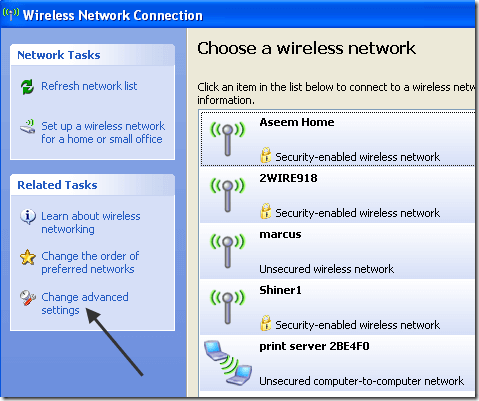
Klik Wireless Networks tab dan pilih network yg nak connect. Dah pilih network yg tak boleh connect tu kemudian klik Properties.
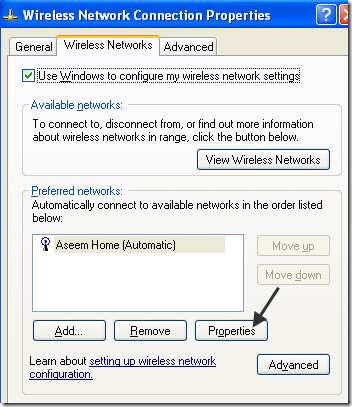
Klik plak kat Authentication tab dan untick kat kotak Enable IEEE 802.1x authentication for this network settings.
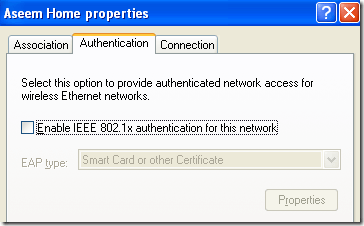
Akhir sekali disablekan connection tu dan enable kan kembali..
Semoga berjaya!





.jpg)



